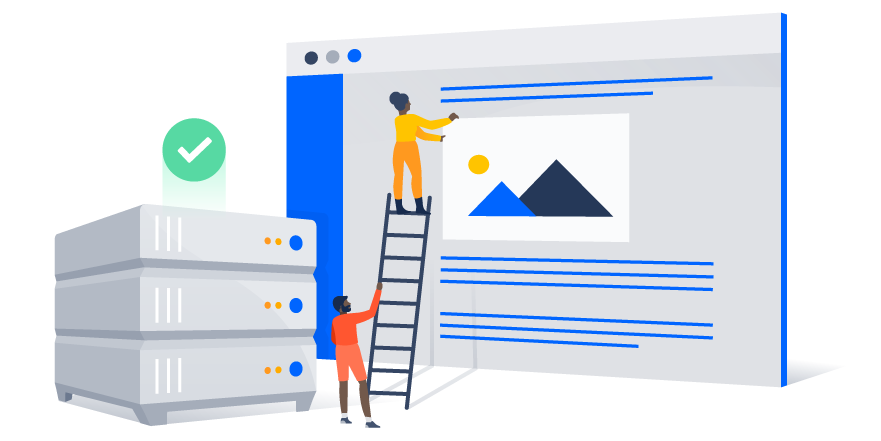For many of our customers, there comes a time in their Confluence journey when they need more than what a single server can provide. As applications grow across an organization, they become mission critical to every team’s success. We call this the “tipping point,” when organizations make the decision to move to an active-active clustered environment that provides high availability and supports performance at scale, i.e. Data Center.
The problem is, the conversation to upgrade often happens too late, typically in the wake of an incident. That’s why we’ve pulled together the 5 most common signs that will help you assess whether your company is ready for a switch from Confluence Server to Data Center.
Data Center is a deployment option of Atlassian products (Confluence, Jira Software, Jira Service Desk, Bitbucket) that is built specifically for customers running in mission-critical environments. Data Center gives you the product functionality you’re already familiar with benefits like deployment flexibility, scalability, high availability, and improved authentication and control.
Download our PDF and take these 5 signs with you
1) Rapid and unanticipated Confluence user growth
The power to create anything and everything makes Confluence appealing to all teams, which can lead to rapid adoption. This in turn can lead to sometimes-unanticipated growth of Confluence across organizations. This type of growth is usually “organic” or “grassroots,” with individual users and teams requesting access of their own accord. While this is great for adoption, it can also lead to suboptimal performance and potential outages. With Confluence Data Center, you can add nodes to the Data Center cluster to instantly increase capacity for concurrent users without sacrificing performance, making it easy to plan and prepare for future user growth.

2) Work stops when Confluence is down
Confluence is the single source of truth for many organizations, and is often essential for teams to get work done. Teams rely on Confluence to create content, collaborate on projects, and access company information, so unexpected downtime puts a hold on productivity and can stop work entirely. With Confluence Data Center you can cluster multiple active servers for uninterrupted access to Confluence in the event of unexpected hardware failure, so teams can continue to collaborate around the clock.
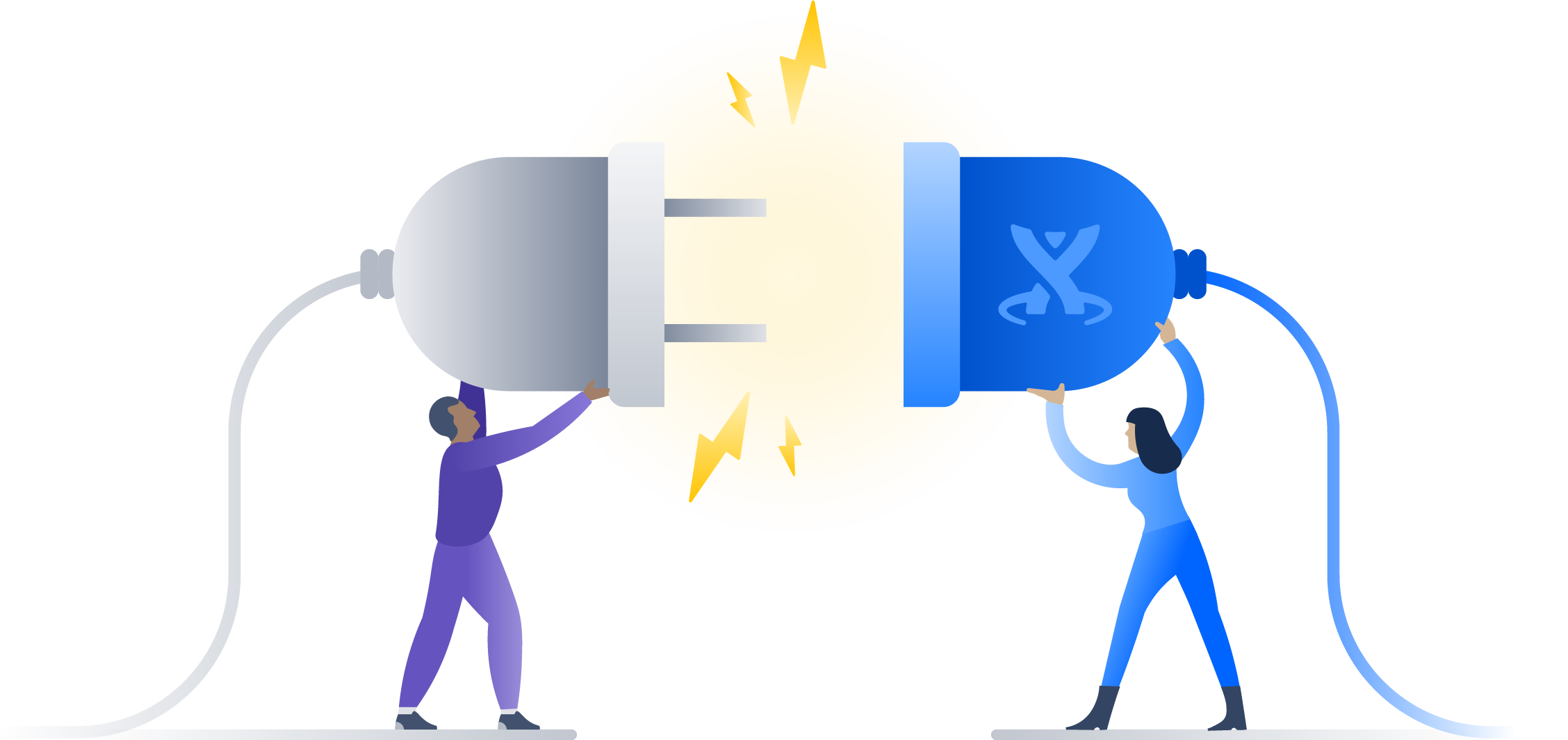
3) Your management teams are using Confluence
When we talk about Confluence being mission critical to organizations, it’s important to understand what constitutes work as mission critical. For many companies this could be the need for availability 24/7 (as opposed to normal business hours), or it could be defined as work that affects the efforts of the company as a whole, not just the team. It’s unanimous, however, that when the work of management teams is created, organized, and discussed in Confluence, it’s reached mission critical status. Imagine if management teams are hosting strategic planning documentation or a corporate rebranding campaign on Confluence. In cases like these, downtime is unacceptable and can have repercussions that ripple across multiple layers of the business. If management teams are using Confluence, it’s not a question of “Do we move to Data Center?” but “How quickly can we move to Data Center?”

4) There’s no Confluence disaster recovery plan
When all of your team’s work is centralized and stored in Confluence, you can’t afford to lose it if something goes wrong. While clustering in Data Center gives you failover in the case of a single node failure, what happens when there is a site-wide failure? With Confluence Data Center, we’ve got you covered with full disaster recovery – a crucial aspect of any enterprise grade deployment. You have the ability to failover to a cold standby instance with a replicated database and file store, in the event that your primary location power or network fails. Confluence Data Center makes sure that things continue running without impacting your team’s ability to work. Whether you’re new to devising and implementing a disaster recovery strategy or looking to reinforce what’s currently in place, Data Center is the only deployment method that includes an Atlassian-supported solution to get you back on your feet in no time.
5) Confluence is customer-facing
When Confluence exists as a customer-facing application, it’s imperative that the software run smoothly. Most teams understand the value of the right tool for the job, regardless of cost, so when you talk about using Confluence for public facing documentation, there can’t be any room for error. For instance, let’s say an organization uses Confluence to host Help or How-to documentation for their customers. If for any reason Confluence is down and inaccessible, you now have a customer who is not only frustrated, but unable to access documentation that would help fix the issue.
Has your organization reached its tipping point?
Making the move from Server to Data Center can be a big decision, but if any of these signs resonate with what you’re seeing in your organization, it might be time to kick off the Data Center discussion.
Download our PDF for a summary of these 5 signs and learn how one customer uses Confluence Data Center to collaborate at scale. We also share best practices for building a business case and pitching Data Center to your team (or boss).